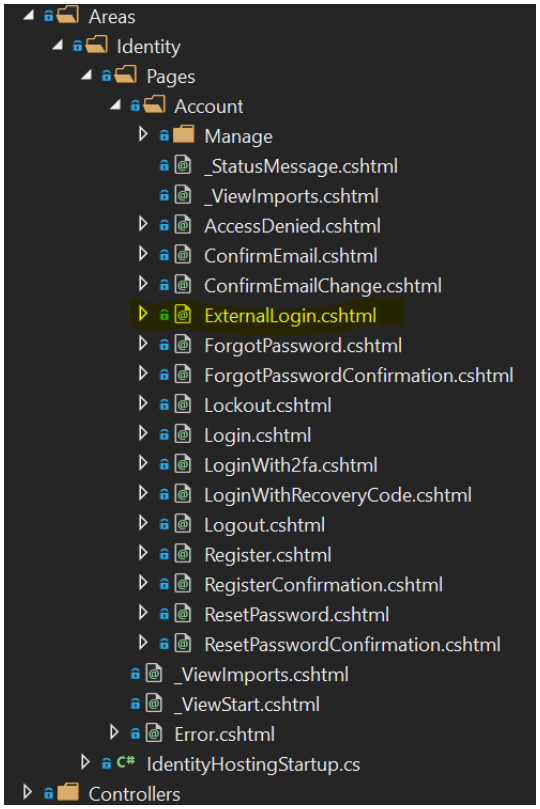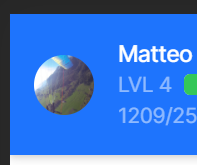In this blog post I want to show you how easy it is to display a user's profile picture when they sign in with an external provider such as google.
Where to get the image from?
If you use the default ASP.NET Core template with the Identity UI you can scaffold the page Identity/Account/ExternalLogin. This page handles the callbacks we get when we register external provider a external provider. In the case of this blog post I will be using google to demonstrate this. After scaffolding the identity page, it will be added to the folder structure as shown below.
In the code file for this page, we have a method called OnPostConfirmationAsync this method gets called once the user has successfully authenticated with the external provider and has posted back the form with all the required data during registration on your website.
The info object holds the external login info. This is where we find the external claims from the external provider.
var info = await _signInManager.GetExternalLoginInfoAsync();
After creating the user and its external login we can add these as a user claim. Of course, you could also create a new column on the user object but in my opinion, this is where user claims come in handy.
// Let’s add the image to the User Claims
if (info.Principal.HasClaim(c => c.Type == "image"))
{
await _userManager.AddClaimAsync(user, info.Principal.FindFirst("image"));
}
But before we get the image claim on our info object, we also need to make sure that the image claim gets mapped from the external provider. This is done in your Startup.cs where you configure the external providers .
authBuilder.AddGoogle(options =>
{
options.ClientId = _configuration["Authentication:Google:ClientId"];
options.ClientSecret = _configuration["Authentication:Google:ClientSecret"];
// Map the external picture claim to the internally used image claim
options.ClaimActions.MapJsonKey("image", "picture");
});
With this set up the picture claim on the external claims principal that we get from google will be mapped to the image claim on our info.Principal claims principal. If you add any other external provider that returns the users profile picture as well, you will have to do nothing more than map their picture claim (probably named something different) to the image claim.
Now we have successfully stored the user's picture which is nothing more than a URL to the thumbnail in the user claims.
Displaying the picture
Inside of the ProfileService you can now map the user claims in the way your preferred way so that during the runtime you can access this claim.
Displaying the image is all up to your UI magic and can be as simple as this:
<img src="@context.User.FindFirst("image")?.Value" alt="avatar" class="rounded-circle" style="width: 40px" />
That’s all the magic there is to display the user's picture in your ASP.NET Core Application.
Summary
In this blog post I tried to show how easy it is to map a claim from an external provider onto your user, in this case the picture claim that can be used to display the user's avatar picture. Don't forget, these claim values can potentially change. So, an update mechanism would be required. This would typically happen during the login functionality. Just check if the user has the claim and add or update it as required.
If you like this blog post drop a comment or buy me a coffee at the bottom of the page
comments powered by Disqus