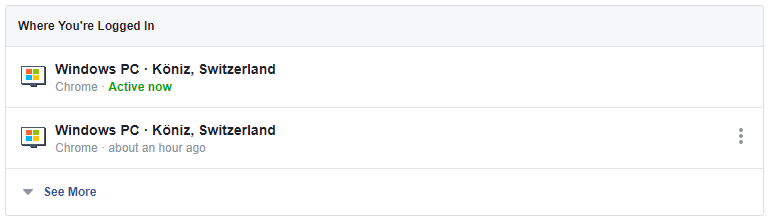In this blog post I want to show how to implement a custom ITicketStore for ASP.NET Core Identity. The ITicketStore implementation is responsible for creating the authentication tickets. By default, these tickets are stored in a cookie which is then sent to the user.
Why implement a custom ITicketStore?
Out of the box ASP.NET Core Identity stores the authentication tickets inside a cookie that resides on the client. If for any reason the requirement is to store the authentication tickets server side then we have the possibility to implement a custom ITicketStore. What I had to achieve was that a user should be able to see all his logged in sessions and log them out remotely if required. This is similar to Facebooks scenario that you can see in the image below. To achieve this behavior ASP.NET Core Identity offers the developer to configure the SessionStore. With this in place we can also offer an admin user to invalidate or blacklist any session server side.
I have decided to save the authentication tickets inside my database, next to the ASP.NET Core Identity tables. It would also be possible to use a distributed cache like Redis or even just store them in Memory.
Create the database object
Let’s think about what we need in our object to store the authentication ticket. We need to be able to store the authentication ticket, the user id that owns the token and an id that identifies the ticket. The id will be returned and will be included in the cookie that is returned to the client, but no longer the full authentication ticket. Another benefit from this is that the cookie will be reduced in size.
public class AuthenticationTicket
{
public Guid Id { get; set; }
public string UserId { get; set; }
public ApplicationUser User { get; set; }
public byte[] Value { get; set; }
public DateTimeOffset? LastActivity { get; set; }
public DateTimeOffset? Expires { get; set; }
}
Create the entity framework core migration and run the migration against the database.
Create the CustomTicketStore
Next I created a new class that implements the ITicketStore interface with the following methods:
Task RemoveAsync(string key)Task RenewAsync(string key, AuthenticationTicket ticket)Task<AuthenticationTicket> RetrieveAsync(string key)Task<string> StoreAsync(AuthenticationTicket ticket)
At the time of writing this blog post, ITicketStore is not being initialized by the framework through dependency injection, so we cannot use constructor injection like we usually would in ASP.NET Core. You could make use of the IPostConfigureOptions concept but since we will need the DbContext, which is a scoped service, and the ITicketStore is a singleton we have a conflict anyways. I went the old way and created a new instance of the CustomTicketStore, passed in the DbContextOptions and created a new instance of the DbContext when required.
public class CustomTicketStore : ITicketStore
{
private readonly DbContextOptionsBuilder<ApplicationDbContext> _optionsBuilder;
public CustomTicketStore(DbContextOptionsBuilder<ApplicationDbContext> optionsBuilder)
{
_optionsBuilder = optionsBuilder;
}
public async Task RemoveAsync(string key)
{
using (var context = new ApplicationDbContext(_optionsBuilder.Options))
{
if (Guid.TryParse(key, out var id))
{
var ticket = await context.AuthenticationTickets.SingleOrDefaultAsync(x => x.Id == id);
if (ticket != null)
{
context.AuthenticationTickets.Remove(ticket);
await context.SaveChangesAsync();
}
}
}
}
public async Task RenewAsync(string key, AuthenticationTicket ticket)
{
using (var context = new ApplicationDbContext(_optionsBuilder.Options))
{
if (Guid.TryParse(key, out var id))
{
var authenticationTicket = await context.AuthenticationTickets.FindAsync(id);
if (authenticationTicket != null)
{
authenticationTicket.Value = SerializeToBytes(ticket);
authenticationTicket.LastActivity = DateTimeOffset.UtcNow;
authenticationTicket.Expires = ticket.Properties.ExpiresUtc;
await context.SaveChangesAsync();
}
}
}
}
public async Task<AuthenticationTicket> RetrieveAsync(string key)
{
using (var context = new ApplicationDbContext(_optionsBuilder.Options))
{
if (Guid.TryParse(key, out var id))
{
var authenticationTicket = await context.AuthenticationTickets.FindAsync(id);
if (authenticationTicket != null)
{
authenticationTicket.LastActivity = DateTimeOffset.UtcNow;
await context.SaveChangesAsync();
return DeserializeFromBytes(authenticationTicket.Value);
}
}
}
return null;
}
public async Task<string> StoreAsync(AuthenticationTicket ticket)
{
var userId = string.Empty;
var nameIdentifier = ticket.Principal.GetNameIdentifier();
using (var context = new ApplicationDbContext(_optionsBuilder.Options))
{
if (ticket.AuthenticationScheme == "Identity.Application")
{
userId = nameIdentifier;
}
// If using a external login provider like google we need to resolve the userid through the Userlogins
else if (ticket.AuthenticationScheme == "Identity.External")
{
userId = (await context.UserLogins.SingleAsync(x => x.ProviderKey == nameIdentifier)).UserId;
}
var authenticationTicket = new Entities.AuthenticationTicket()
{
UserId = userId,
LastActivity = DateTimeOffset.UtcNow,
Value = SerializeToBytes(ticket),
};
var expiresUtc = ticket.Properties.ExpiresUtc;
if (expiresUtc.HasValue)
{
authenticationTicket.Expires = expiresUtc.Value;
}
await context.AuthenticationTickets.AddAsync(authenticationTicket);
await context.SaveChangesAsync();
return authenticationTicket.Id.ToString();
}
}
private byte[] SerializeToBytes(AuthenticationTicket source)
=> TicketSerializer.Default.Serialize(source);
private AuthenticationTicket DeserializeFromBytes(byte[] source)
=> source == null ? null : TicketSerializer.Default.Deserialize(source);
}
Configure the application cookie to use the custom implementation:
services.ConfigureApplicationCookie(options =>
{
options.ExpireTimeSpan = TimeSpan.FromDays(14);
options.SlidingExpiration = true;
options.SessionStore = new CustomTicketStore(optionsBuilder);
});
User Interface
I created a simple UI with a list of sessions for the user and a logout button. If the user clicks the logout button, all we need to do is delete the entry from the database and the user is no longer signed in. At this point the cookie is still in the browser, but it is not valid anymore.
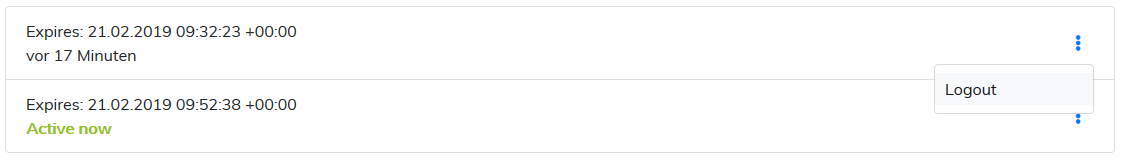
Summary
Let’s talk about the pros and cons of implementing a custom ITicketStore:
PROS:
- List sessions per user
- Remote logout
- Invalidate or blacklist a session server side
CONS:
- Depending on the implementation users might get logged out while restarting the service
- Server now has session information
- More difficult to scale because the session state needs to be shared between instances
At this time, I think I got the MVP working but there is still work to be done. Like the Facebooks user interface, I want to add some metadata to the user's session. For example, the browser they used to login. But currently, I am not sure where and how I shall attack this. I am not sure about the performance of this solution, since we hit the database a lot in this implementation. We would probably need some caching mechanism in place.
This was the first time I implemented this feature and it seems to work very well. But I am interested in your opinions, if you have any suggestions or improvements I'd be happy to hear them.
If you like this blog post drop a comment or buy me a coffee at the bottom of the page...
comments powered by Disqus